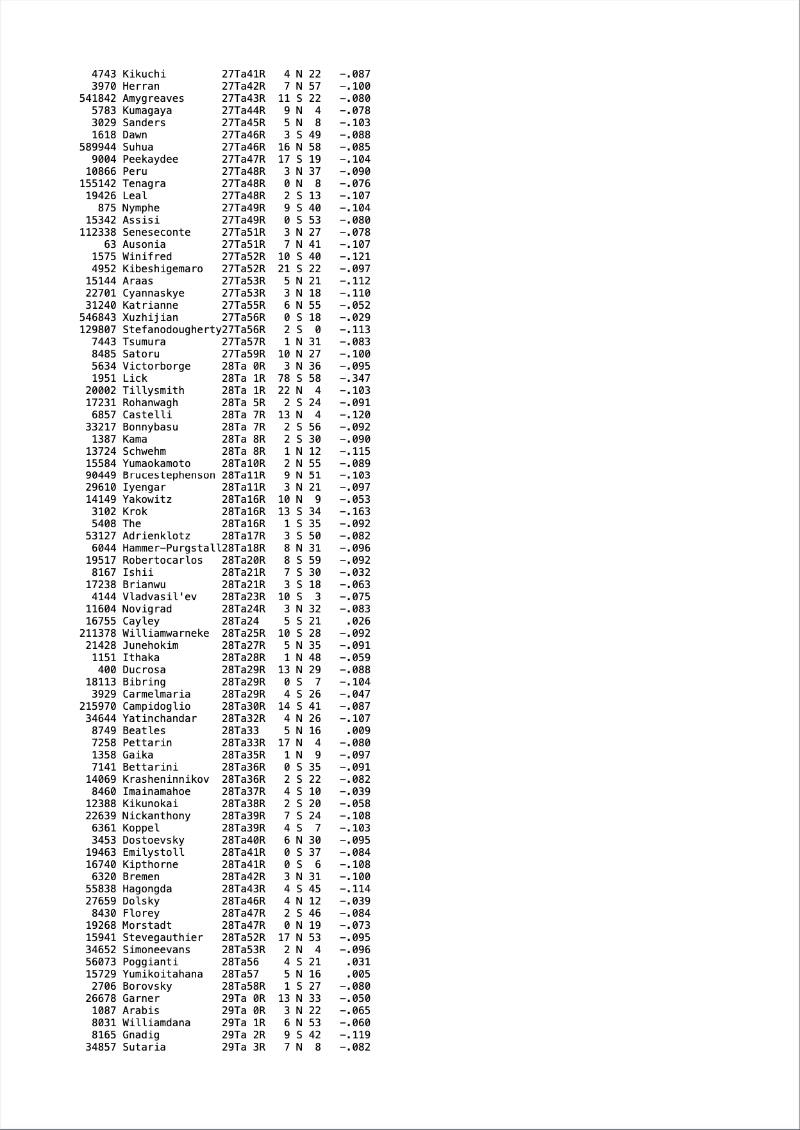Your Complete List
of 25,873
Named Asteroids
Pay worldwide with
VISA, Mastercard, Amex,
CUP (China), JCB (Japan)
plus wallets:
Apple Pay, Google Pay, Link, WeChat Pay,
plus bank redirect debits:
EPS, giropay, Przelewy24, iDeal, Bancontact
And also Osko/PayID
for Australian cash transfers
The Asteroid Order Form is below
Firstly, PLEASE NOTE
- This is not an automated service, and may take me a couple of days to get to your list.
- This is a 2-step process for you:
1. The form is for the details of the chart you want the asteroids for, and your contact for emailing them to you.
2. The payment buttons are below the form. Please make the payment immediately after you send the form so that I can get the asteroids list(s) to you asap, without any confusion. - For card and wallet payments, you will be emailed a receipt (via Stripe on my behalf) instantly on card payment.
- For Osko/PayID instant cash transfers within Australia (only): see the Payment Options below.
!IMPORTANT: Please type into your PayID form what the cash is for, so I can match it to your order. Your PayID notice in your banking institution is your receipt for the Asteroids list(s).
ALTERNATIVELY for my astrology clients
The day after you’ve had a BigView Yogacara Astrology session with me, you will be emailed a FREE copy of your personal full (as of session date) Asteroid list (as your asteroid list has already been calculated for the session).
But if you had already bought your list within a month before your BigView astrology session, you’ll receive a free updated copy after the next monthly list update that I receive from Mark Pottenger.
Buying Your Personal Asteroid List
If you are somewhat astrology-literate,
Or simply want to see what asteroid names are out there …
Thanks to the decades-long dedication of Mark Pottenger in helping astrologers access asteroids for our work, I can offer you a pdf file of your personal list of 25,873 (as of February 2, 2026 — the list grows monthly!) named asteroids, calculated from Mark’s CWAstEph Asteroid app.
You can also order these Lists
for your client work or
research projects
To create a searchable PDF output, I’ve selected to replace the zodiac glyphs with the first two letters of the names of the Signs (for some, it’s the first and third letters). This is a great Option, and also makes the Signs, themselves, searchable (such as “13Gm”) for quick navigation through the pages.
I select Single Column sets of data as the default output (as in the example image here) rather than double sets (two asteroids per row) on the page, to ease confusion and add space on the right for your textbox (or tablet pen) notes. But you can have 2 columns of asteroid data, if you want (but I find it a bit crowded and tricky, and making notes on the side really helps when researching a chart).
Output includes the Asteroid Discovery ID Sequence Number, Asteroid Name, Zodiac position (with R when retrograde), Declination, and Travel.
Choose your list(s) type:
- Zodiac order positions (from Aries to Pisces)
1 PDF for AU$25
(the most practical list—see below) - or both Zodiac and Alphabetical listings
2 PDFs for AU$40
(though I don’t think the Alphabetical list is necessary as the PDF is searchable—see below) - or both Zodiac and 30º Sort listings
2 PDFs for AU$40
(30º sort is also named Degree In Signs—see below) - or all 3 lists: Zodiac and 30º Sort and Alphabetical listings
3 PDFs for AU$60
(30º sort is also named Degree In Signs—see below)
Still got a question?
You can email me here ➝
Sample page: zodiac listing from CWAstEph Asteroids App
Showing here a single full page in a single-column of the asteroids in a Zodiac degrees sort file. The entire list (from Aries to Pisces) is 323 A4 pages, and best viewed in digital format.
IMPORTANT NOTES on USING ASTEROIDS !
Zodiac Order
- Vital, as it allows you to quickly find the resonant asteroids closely Aspecting your planets and Sensitive Points by checking a 2º sweep on either side of a planet or Point (planets and Sensitive Point positions are listed in this sort amongst the zodiac positions of the asteroids—however, the Parallax Correction is not applied to the Moon). With basic astrological skill, you can then scroll to the zodiac position of any Aspect you choose (use the thumbnail view for faster scrolling), or search the degree number with the abbreviated sign, as in 24Pi (24º Pisces) to see what asteroids are there.
- Example: a planet at 3º Aries will have squares to it at 3º Cancer and 3º Capricorn, so scrolling to those latter two positions will reveal all the asteroids squaring that planet
— But remember, only the significant asteroids will relate to the basic chart dynamics — asteroids must make sense to the chart’s story.
— so not all asteroids at those points will be relevant. It is important that you understand the dynamics of the basic chart first before applying any asteroids!
Degree in All Signs Order
- This list can be handy if you are already Astrology-savvy. It shows you all the asteroids at a particular degree of every sign, next to each other. This means you can see at a glance which asteroids are Aspecting each other and the selected planet or Sensitive Point you are investigating. But this takes skill as you need to recognise, instantly, which Signs are making which types of Aspects:
—Example: a relevant asteroid at 12º Leo (let’s say, Conjunct a particular planet) may show up on this list near to a significant asteroid which is at 12º Capricorn. You should be able to recognise that the Aspect between these asteroids (and the planet in question) is a Quincunx, which has its own meaning. The next asteroid may be at 12º Aries and would be Trine to the first asteroid (and the planet) and a Square to the 2nd asteroid.
—If you don’t yet know which Aspects are between all the Signs, it may be easier for you to use only the Zodiac listing and choose to search just one Aspect first (eg. all the asteroids together Trining the zodiac position of a certain planet), to build up the story that way—saves confusion and unnecessary errors.
Alphabetical Lists
- An Alphabetical list on its own will not help you to easily find the asteroid groupings resonating at a particular degree in your chart, so I’ve included it as an optional bundle with the Zodiac List. But I really don’t think you need it.
- Alphabetical listing is not strictly necessary, because you can use the ‘Find/Search’ button in your pdf viewing app (such as Preview on Mac; or Adobe Reader, and even the Kindle desktop app on Windows!) to search for the name of any asteroid you’re looking for in the Zodiac listing.
Searching for Asteroid Names
- You can try by typing a few letters, as some spellings are in foreign languages (the more common ‘Tutankhamun’ is spelled Tutenchamun as an asteroid); and surnames (such as ‘Devine’) can work phonetically in the chart.
- If you want to search for a very short word such as Ur (an ancient city of Sumer), type a space in front of the word and be sure to capitalise the first letter, and do NOT put a space after the word. You will still get a list of a number of names, but most will at least START with that capital letter followed by the rest of the word, rather than getting every asteroid name that contains “ur” in it somewhere! With this Asteroid App’s PDF in Preview, I found putting the name in inverted commas didn’t work, but it may work in your PDF reader (I don’t use AdobeReader), so give it a try.
Making Margin Notes
- In the single column-block page format (rather than two columns) there is enough white space beside the asteroids’ information for notes.
- In Preview (Mac) click the Markup icon, then the Text icon to write a note in a text box and slide the box to be beside the relevant asteroid. Highlight the text you’ve written to format the font universally for the text boxes only (for size, font family, and colour). I type references to both the meanings and Aspects as text notes there, such as “Ur: one of 1st ancient cities of Sumer: Sumeria | sqr Moon; trine Asc”, etc.
- If you have an Apple Pencil on an iPad you may be able to scribble notes into that wide margin. (As a Mac person, I’m not familiar with what you can do to edit PDFs in Adobe etc on Windows now.)
- You can also colour-highlight the asteroid names (via the Prieview Markup toolbar on Mac) that are significant as you find them — easier to spot them later in the list.
Searching for Meanings
- Try right-clicking on an asteroid name to quickly access a search for the asteroid name in Google/DuckDuckGo, etc (as per your existing search engine of choice in your browser), online Dictionary, or Wikipedia. Asteroid names can work more personally or phonetically rather than for their intended meaning, so do a general search first, and check the relevance of those odd ones to the whole chart. (More in my forthcoming book series and in my 2026 online courses.)
Please Consider !
- Contrary to popular practices, the asteroids that do NOT Aspect planets, the luminaries, or Cardinal and Sensitive Points or the resonant Eight Transneptunian/Uranian Points, are not relevant — remember, asteroids qualify the planets and Points they contact.
Not all asteroids will resonate in every chart! … just as not every word in a dictionary will appear in any book, and not every black or white key on the piano will be played in a piece of music. - Also, keep all asteroid orbs to within 2°! Their effect tends to fall off after that. (Occasionally, you might find a more powerful asteroid at a 3º max orb if it fits a strongly repeating pattern in the chart.)
PRINTING ?
- I don’t recommend you print the list, as it’s now 324 A4 pages! You’ll need almost a ream of paper and a goodly dollop of ink!
Payment Options
- All prices are listed in Australian dollars (A$). (Lucky you if you’re in the UK, EU, or USA!) The Currency Converter on the left is intended to give you a reasonable idea of my A$ fees in your currency. The final transaction may vary slightly.
- In the Stripe checkout page, you should see the price in your own card’s currency. So you will know exactly what you are paying. This price includes a 2–4% conversion fee for non-Australian cards.
- See the various Card and Bank Transfer options at the top of this page.
- Apple Pay and Google Pay are available for all purchases here via Stripe on your devices that you have set up for those services. For Apple Pay, you must be using the Safari browser and a device that is running macOS 10.14.1+ or iOS 12.1+ or iPadOS.
- International & Australian Credit and Debit Card payments are processed securely by Stripe via the payment buttons below.
- Your payment details do not touch my server. (I never see your card details.) Stripe will instantly email you a confirmation receipt on my behalf. And I will also receive an email notification from Stripe at the same time.
- Australian bank transfer payments can be made via Osko / PayID on your banking institution’s website/app for an instant cash transfer with NO BANK FEES, usually via your banking insitution’s mobile app.
No BSB, etc, required. And you should not have to be signed up for PayID to make a payment.
Check with your Australian bank, building society, or credit union, as most had implemented PayID from 2018.
(Note, some institutions use Osko, by BPay, to service PayID, so it may be in that name.)
! Don’t forget to include what the payment is for, on the payment form: example “Asteroid Order”, and with your name if your bank account is in a name other than the one on your order form. - PLEASE NOTE:
Paying with card via Stripe will automatically add you to my mailing list via Sender.net. For all other payment methods, I will manually subscribe you to keep you in the loop.
… If you don’t want to receive my occasional newsletter, which also includes alerts and links to my latest podcast episodes (Your Exceptional Purpose | Astrology), online courses launch dates, book series publishing dates, and Resource blog posts, please let me know and I will unsubscribe you, manually, or you can easily Unsubscribe in the footer of the Welcome email you’ll recieve from me via Sender.net.
step 1
ORDER ASTEROIDS HERE
for Your PERSONAL or CLIENT’S LIST
I won’t need to calculate your chart, but will need your TIME ZONE of birth
If you don’t know if it was Summer/War time, etc, try TimeandDate.com
! Good to take a screenshot of your filled form before Sending, as you might
pick up later if you’d made an error — let me know asap, if you had. Thank you!
Google Privacy Policy and Terms of Service apply
step 2
PAY HERE NOW
for Your ASTEROID LIST(s) Order
Emailed to you as a PDF
324 A4 pages (approx 1MB)
Please allow up to 2 days for delivery
For non-Australian currencies:
My checkout page will show the amount
in your own currency,
with an additional conversion fee
of 2–4% included in the total.
Need Support? Email me!
CHOICES
Credit/Debit Cards (VISA, Mastercard, Amex, CUP, JCB, & Apple Pay, Google Pay), Link, WeChat Pay, & EPS, iDEAL, gyropay, Bancontact, Przelewy24
OR
Australian Instant Cash Transfer:
via PayID (explanation ↑)
on the Osko/PayID page of your
banking institution’s app/website,
using only my phone number:
0 4 3 1 3 2 5 5 7 7
My name (Kerrie Redgate) should then be visible in the form to validate that number.
Zodiac Listing only
Your Personal Asteroid List
A$25 digital pdf
2 Lists:
Zodiac + Alphabetical
Your Personal Asteroid Lists
A$40 digital pdfs
2 Lists:
Zodiac + 30º(in all Signs)
Your Personal Asteroid Lists
A$40 digital pdfs
3 Lists:
Zodiac + Alphabetical
+ 30º(in all Signs)
Your Personal Asteroid Lists
A$60 digital pdfs